Private personal budgeting.
Dollero is in open Beta, we would appreciate your feedback!
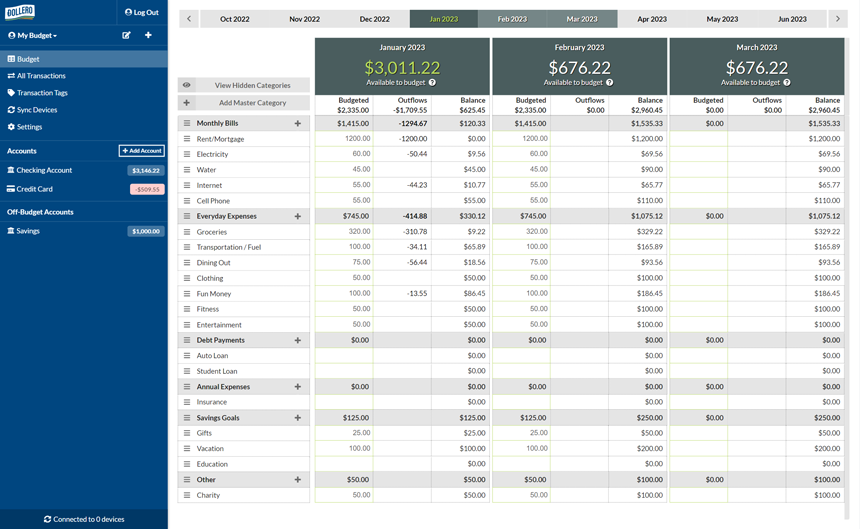
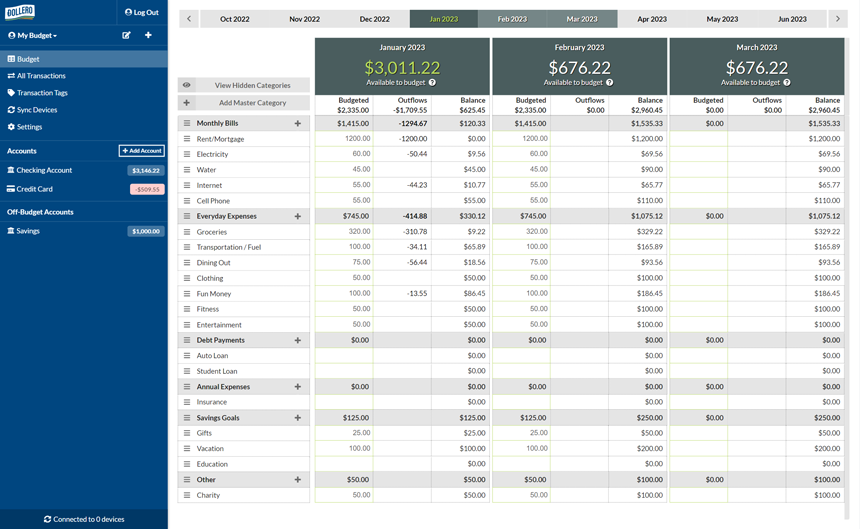
View budgets for multiple months at once on larger screens.
Import your existing budget and transactions from YNAB & YNAB Classic.
Create as many budget profiles as you want.
Your financial data stays with you and never leaves your devices.
No internet required after first use.
Allocate money in advance and form sustainable budgeting habits.
Carry forward negative category balances for reimbursements.
Easily reconcile your accounts against your bank statements.
Your financial transactions are some of your most personal and private data. With Dollero, this data stays on your devices. You can delete it at any time.

Yes! To synchronize your budget between devices simply log into another device while Dollero is open on the first device. The two devices will connect to via a secure peer-to-peer connection and begin synchronizing.
This feature is currently in beta. Please contact us at hello@dollero.app if you encounter issues with this feature.
Currently only YNAB & YNAB classic budgets can be imported. Join our mailing list to be notified when this becomes available.
You can use Dollero for free. Our mission is to provide basic personal budgeting for everyone. Unlike other SAAS (Software as a Service) apps you use there are very few ongoing costs associated with maintaining Dollero. This allows us to offer Dollero without any monthly fee.
Dollero is a PWA (Progressive Web App) and does not need to be installed via the Apple App Store or the Google Play Store. To install the Dollero to your home screen follow the instructions below:
iOS
Use the Add to Home Screen feature in Safari to install Dollero.
Android
Sign in to Dollero on Chrome and click on the "Add Dollero to home screen" banner which will appear at the top of your screen.